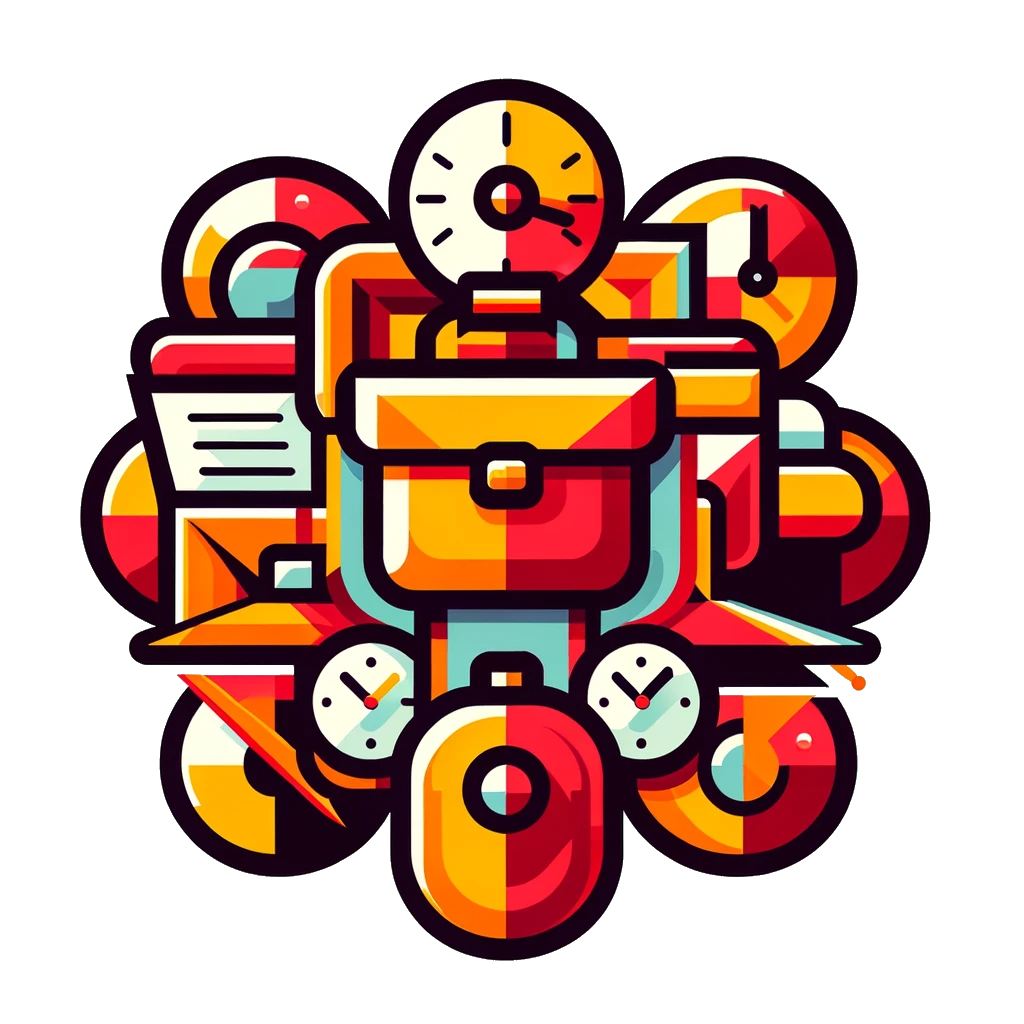Managing different roles requires not just skill and time management, but also a well-thought-out computer setup.
Using Company-Provided Laptops: A Word of Caution
Most companies provide laptops for remote work, and it’s crucial to use them exclusively for the job they are meant for. Mixing usage between different company laptops or using your personal computer for work can lead to serious security and privacy issues. Always respect the IT policies of each employer and keep your workspaces separate.
Similarly, never use a laptop provided by one company for tasks related to another job. This practice not only violates most employment agreements but also poses significant risks regarding data security and confidentiality. Always use the equipment provided for its intended purpose and company.
Choosing the Right Desk
Your desk is the foundation of your workspace. An L-shaped desk is ideal for overemployed individuals. It offers ample space and distinct areas where you can set up different workstations for each job. This physical separation can help in mentally compartmentalizing your responsibilities, making it easier to switch gears when moving from one role to another.
WebCams: Positioning
Avoid Overlapping Views: Position your webcam in such a way that it cannot capture the screens of your other computers. This is vital to maintain confidentiality and privacy for each job.
Consider Angles and Background: Adjust the webcam angle to ensure that it only shows a neutral background or a designated area of your workspace. This prevents any accidental glimpses of work-related information from your other job.
Webcam Covers: Invest in physical webcam covers. These allow you to easily cover and uncover your webcam as needed, providing an additional layer of security.
Turn On Intentionally: Make it a practice to turn on your webcam only when it’s absolutely necessary. If a meeting doesn’t require video, opt to keep your webcam off to eliminate any risk of exposing sensitive information.
Blur background: Many video conferencing platforms like Zoom, Microsoft Teams, and Skype offer built-in options to blur the background.
Docking Stations
A docking station is an overemployed individual’s best friend. It allows you to connect multiple devices – monitors, keyboards, mice, and even network connections – to your laptop with a single cable. This setup is especially useful if your jobs provide you with different laptops. Some advanced docking stations also offer features like additional USB ports, charging capabilities, and support for multiple displays.
The Importance of a Multi-Monitor and Accessories Setup
A multi-monitor setup is vital for anyone juggling multiple jobs. It allows you to dedicate each screen to a specific task or company, reducing confusion and increasing productivity. Ideally, aim for at least one monitor per job, but if possible, two monitors per role can significantly enhance your productivity. This setup allows you to dedicate one screen for active tasks and the other for communication or reference materials related to that specific job. To further delineate your workspaces, use separate keyboards and mice for each job. Wireless keyboards and mice are a great choice.
Using separate headsets for each role can be as crucial as having multiple monitors. Separate headsets help prevent technical mix-ups or cross-connections during important calls or meetings. This is especially crucial if you’re using different communication platforms or software for each job. It ensures that you’re always connected with the right equipment for the right job.
KVM Switches
While a KVM (Keyboard, Video, Mouse) switch can be considered to manage these setups, it’s important to exercise caution. A KVM switch allows you to control multiple computers using a single keyboard, mouse, and monitor. However, for those managing multiple jobs, there’s a potential risk of inadvertently mixing up tasks or confidential information between jobs.
Wi-Fi Access Points and Routers
It’s important to invest in a high-quality router that supports high-speed internet, ensuring that you can manage tasks across different jobs without interruption. The placement of your router can significantly impact your connection quality; ideally, it should be centrally located and elevated off the ground. Additionally, consider upgrading to a mesh network system if you have a large workspace or experience dead zone