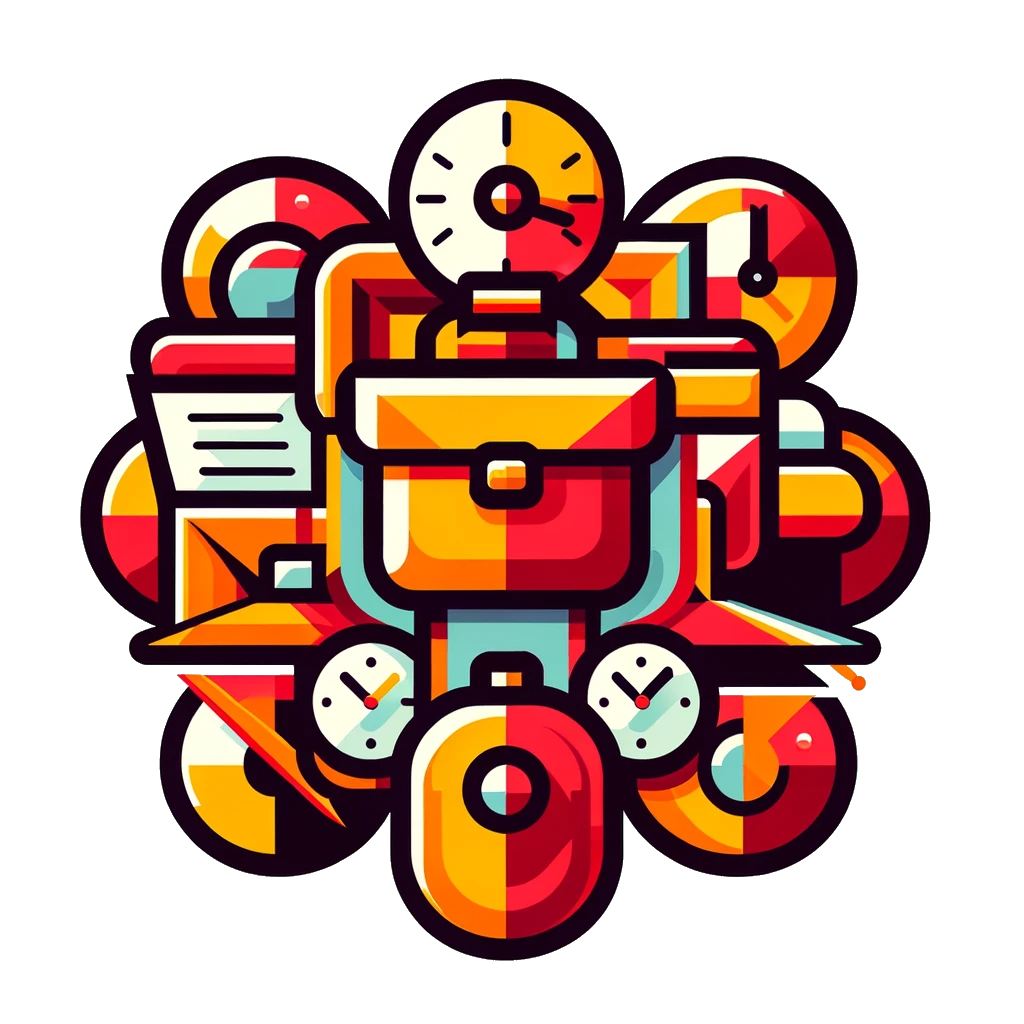LinkedIn serves as a digital resume and a platform for professional networking. However, for overemployed individuals, it can also become a source of unwanted attention and potential conflicts.
Why Consider Going Dark on LinkedIn?
Maintaining Privacy and Confidentiality
Overemployed professionals often need to keep their multiple roles discreet to avoid conflicts of interest or contract violations. Going dark on LinkedIn helps maintain a low profile, protecting one’s privacy and the delicate balance of multiple employments.
Controlling Professional Image
A LinkedIn profile typically showcases your current role and achievements. For those managing multiple roles, this can create a misleading or incomplete professional image. By going dark, you control how, when, and to whom your professional information is revealed.
Avoiding Potential Employer Scrutiny
Some employers monitor LinkedIn activity. Inactive or private profiles reduce the risk of current or potential employers uncovering your overemployed status.
How to Hibernate Your LinkedIn Profile
- Access Settings & Privacy:
- Click on your profile photo at the top of your LinkedIn homepage.
- Choose ‘Settings & Privacy’ from the dropdown menu.
- Initiate Hibernate Account:
- Within the ‘Settings & Privacy’ section, navigate to ‘Account management’.
- Look for the ‘Hibernate account’ option and select it.
- Specify Your Reason:
- You’ll be prompted to select a reason for hibernating your account. Choose the option that best describes your purpose.
- Confirm with Password:
- Enter your password to verify your identity.
- Click on ‘Hibernate account’ to finalize the process.
Remember, hibernating your LinkedIn account will make your profile inactive and invisible to others, but your data and connections will be preserved. When you’re ready to return, simply log back in to reactivate your profile.